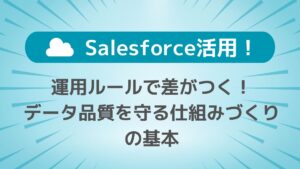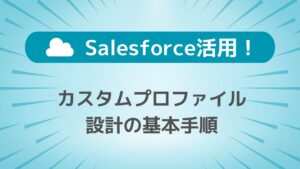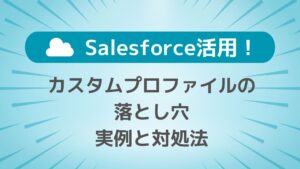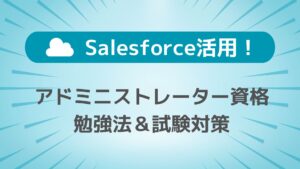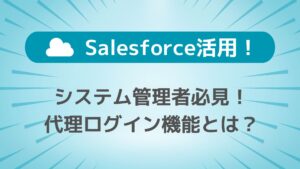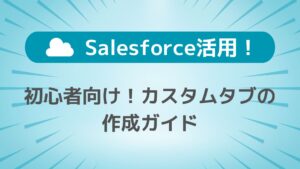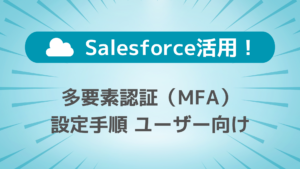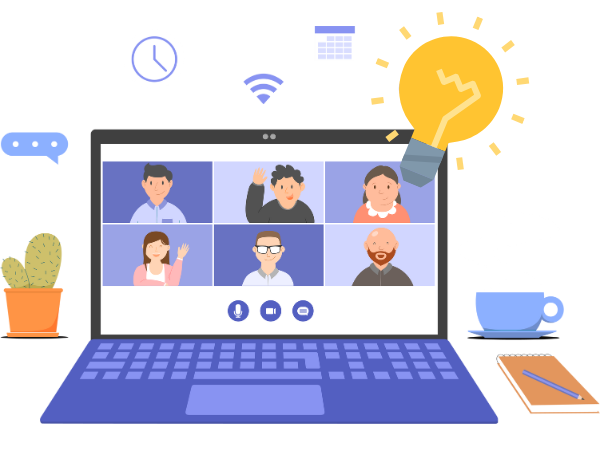【Salesforce】オブジェクトへの項目の追加、編集 概要

運用方法の変更などで、項目を追加削除したり、レイアウトに修正を加える必要が発生した。
こんなときにシステム管理者の皆さんが発生することってよくありますよね?
今回はそんなとき、項目追加をする流れをご説明します!
目次
項目を追加する
下記画像のように新しく項目を追加したいときは、下記リンクから手順をご参照下さい。
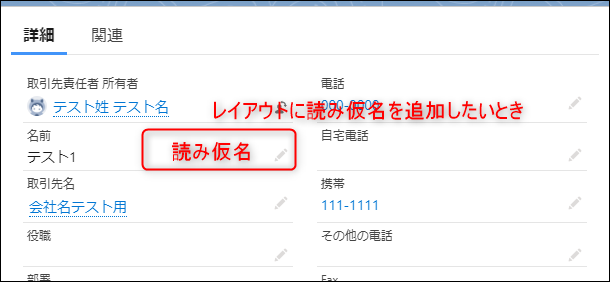
あわせて読みたい


【Salesforce】オブジェクトへの項目の追加 手順
前提 運用方法の変更などで、項目の追加が必要になった!度々発生するこんなシチュエーションにも、項目の追加方法を知っていれば簡単に対応できます!今回はシステム管…
項目を削除する
下記画像のようにすでにある項目を削除したいときは、下記リンクから手順をご参照下さい。
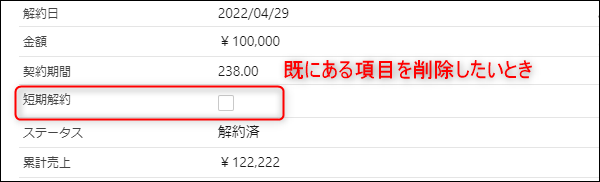
あわせて読みたい


【Salesforce】オブジェクトから項目を削除 手順
前提 運用の見直しを行った結果、使わなくなった項目を削除することになった。そんなシチュエーション、システム管理者の皆さんはご経験ありますよね?今回はそんなとき…
画面の表示レイアウトを変更する
下記画像のように画面から必要のない項目を削除したいときや、先程追加した読み仮名を画面上に追加したいときは下記リンクをご参照下さい。
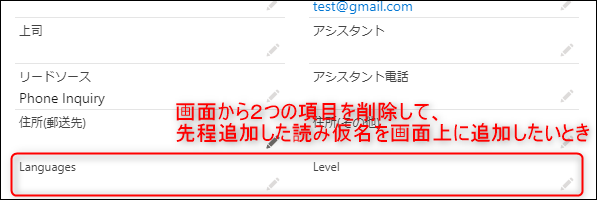
あわせて読みたい


【Salesforce】ページレイアウトの編集 手順
はじめに Salesforceで項目の表示順やボタンの配置を変えたいとき、「ページレイアウト」の編集が必要です。しかし、初めて触るとどこから手をつければよいか分かりにく…
選択項目に選択肢を追加する
下記画像のように、既にある項目の選択肢を追加したいときは下記リンクをご参照下さい。
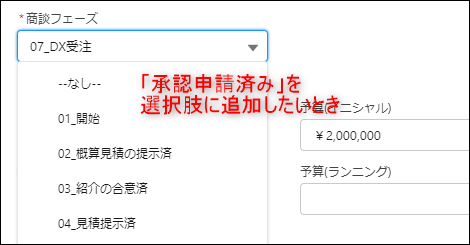
あわせて読みたい

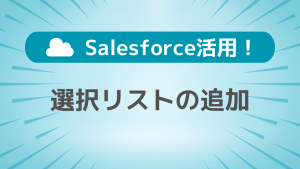
【Salesforce】既にある選択リスト項目に選択肢を追加 手順
前提 会社の部門編成が変わるなどして、選択リスト項目にリストを追加する必要が発生した!こんなこともシステム管理者の皆さんはご経験ありますよね?今回は選択肢を項…